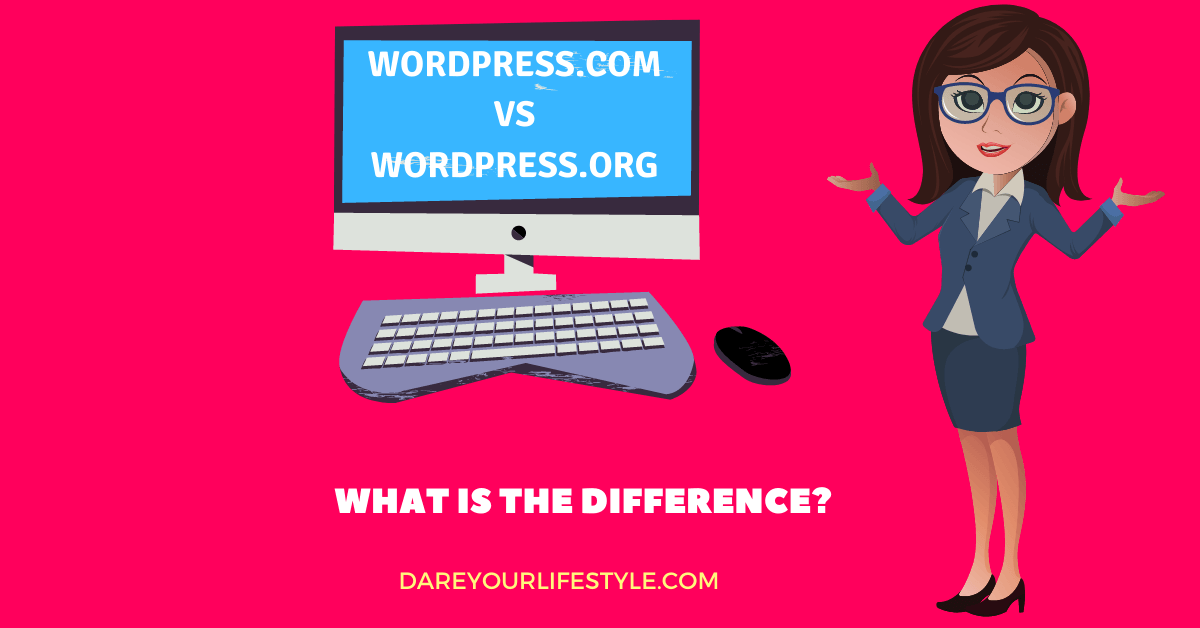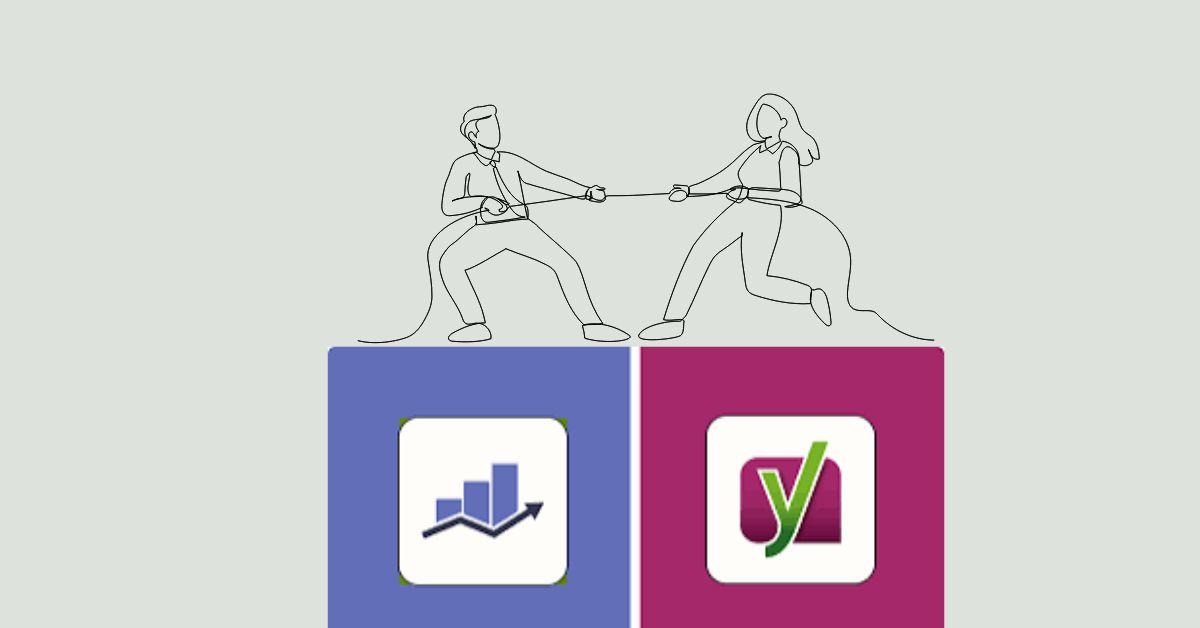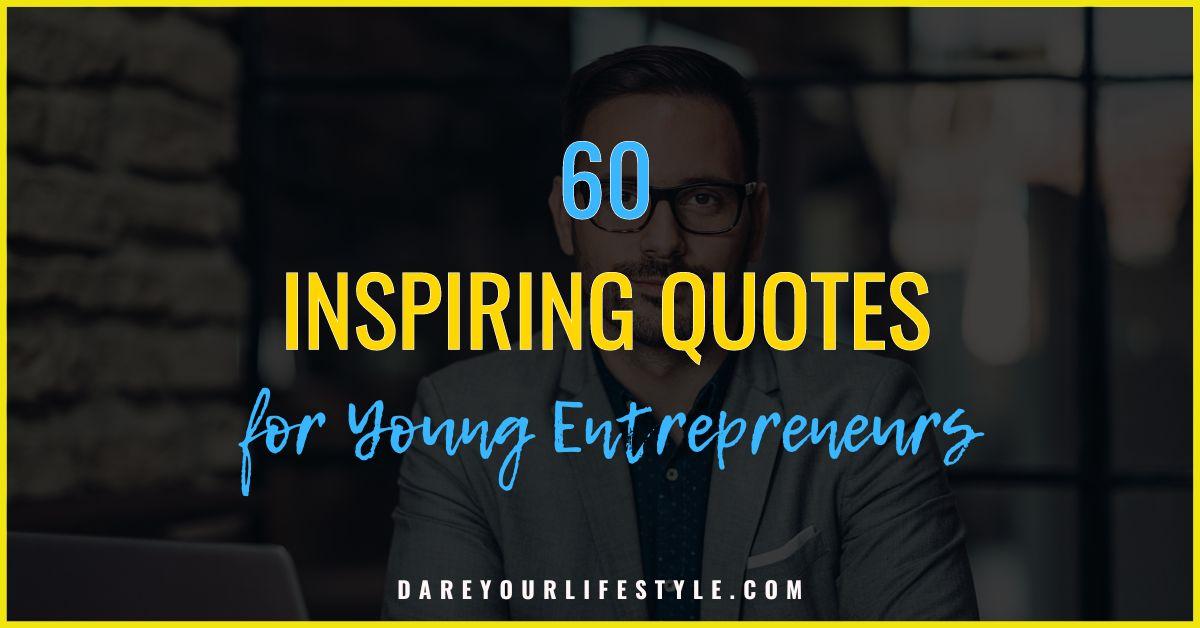Disclaimer: This post may contain affiliate links, meaning we get a small commission if you make a purchase through our link at no extra cost to you. For more information, please visit our Disclaimer Page.
What is the difference between WordPress.com and WordPress.org? If you want to run a successful blog you need to have the knowledge and an appreciation of which approach is best for Your Blog?
If you’re trying to find out the best approach to set up your blog, this post has all the information you need.
We’re going to go through the options you have and go through the pros and cons of hosting and give a breakdown of the difference between wordPress.com and WordPress. This will help you to make the best decision for your blog.
Let’s dive into it-the difference Between WordPress.com and WordPress.org
FOUNDATION
The first thing you need to do is decide on the type of blog that you’d like to run. What are your goals in blogging? What would you like to achieve after you’ve set up your blog?
If you want to blog as a hobby then you don’t have to pay much attention to important rules, suggestions, and guidelines. However, if you want to grow an audience or start making money through blogging, there are a few things you must do to be successful.
You have to make important decisions from the start. One of those things is choosing the right platform to use on your blog and choosing a good host for your website.

WHAT IS A WEBSITE HOST?
Each website has to live online.
To make it simple, look at a land, for example, a house has to exist on a land. The host is like a piece of land that will hold your websites and all its information.
Website hosting basically provides you with everything you need to store your website on the web. that it’s visible to people online.
In other words, you need a website host in order to have a blog.
There are quite a number of website hosts to choose from, but essentially they all fall into two main categories: hosted and self-hosted platforms.
The Difference Between WordPress.com and WordPress.org
WordPress.com is hosted and WordPress.org is self-hosted website. so, the question is What is THE DIFFERENCE BETWEEN HOSTED AND SELF-HOSTED PLATFORMS?
It’s somewhat techy but I’m going explain in regular terms and keep it simple as best I can.
HOSTED WEBSITES
Hosted websites provides the software or the system really to build your site and also hosts it for you.
As a result, it’s straight forward and simple to set up a blog.
Some examples of hosted website platforms are Blogger, Wix, and WordPress.com. Hosted websites give syou the space to set up yur site and they also hold your site information for you on their servers.
Please REMEMBER:
Your host is like a piece of LAND and your website is like the HOUSE on it.
Hosted websites owns the platform so they own your blog, your information just live there.
This means you will have limitations and restrictions.
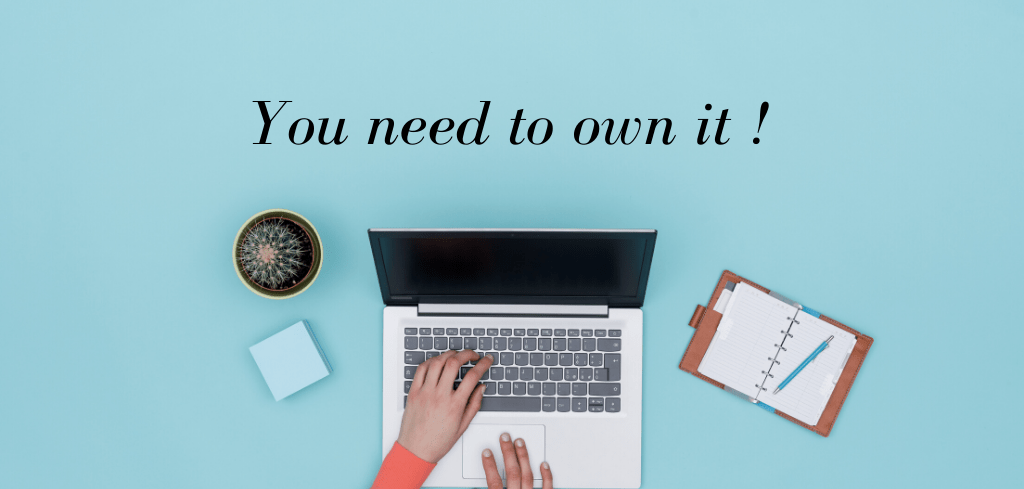
The host fully controls the software you use, how you build, your website, how you index in google, how you monetise your blog. They can lose down at any time and your information would be GONE.
You would realise that these companies reserve the right to modify, delete, or share your content at their discretion.
Read the terms and condition of these hosted websites and you’ll see.
They also have full control.
It is true!
When your blog lives on a hosted platform like Blogger or Wix or WordPress .com, you don’t own your website, they do. If youre somewhat dissatisfied and want to change host, you have to start all over.
Your ideas are yours. Certainly you own your written content, not the website that holds your information.
You can take the furnitures from a house ( your information and content) but you can’t remove the house itself (hosted websites).
If you go to another piece of land, you have to build from the ground up again.
SELF-HOSTED WEBSITES
A self-hosted website allows a person to build their website themselves using the software of their choice. they choose (software like WordPress.org).
You simply pay a hosting company to store your website on their servers. You own the website; the host only makes your website visible online.
Isn’t that exciting? With self-hosted website, YOU OWN IT.

You build it as you feel. If you want to change hosting in the future, you can.
Overtime, you might feel the need to change to a better hosting company, so this is important to bear in mind.
WHAT HOST SHOULD YOU CHOOSE?
Each of these host are unique to what they offer and have an audience. There is no perfect hosting website company for every single person.
If you want to take blogging seriously, you should be able to make it howvere you want, you should be able to customise every aspect of it. You must have full contro of your website.
I’m glad I was able to shed light on the difference between wordpress.com and wordpress.org because it determines how successful the blog maybe.
WordPress.com and WordPress.org are two different. Let me clarify each.
WordPress.com is a hosting platform. It’s one of the hosted websites, they own the website, you just own the content, and your blog only “lives there.”
It’s okay to use it. If you want to go into blogging as a hobby then you can use it because you don’t get to customize it as much but you only blog to pass time.
If you sign up for wordpress.com and eventually want to use plugins for example then you’ll have to upgrade to their business which is far more expensive than if you were using a self-hosted website, and still It’s somewhat restrictive, and it doesn’t belong to you.
Essentially: DO NOT upgrade to a WordPress business plan or premium plan.
I can’t stress enough why bloggers or potential bloggers should spend time to get to the core of understanding the difference between WordPress.com and WordPress.org.
To make your blog more functionally competitive and have a professional look, you will need to have Plugins.
WordPress.com users are not able to install plugins unless they upgrade to the business plan. The business plan costs about $299 per year.
If you are on a free, hosted, or premium plan, you won’t be able to install third-party plugins. Thats quite a penny you’re paying, and still you wont be able to access some major plugins.
Ask any blogger and they will tell you, your blog will not work optimally and professionally without plugins.
Bluehost is the best because not only is it far cheaper but it allows you to install WordPress.org seamlessly and is super inexpensive.
WordPress.org on the other hand is a free open source software that allows you to build a website and more importantly, you own it.
As with an example of the house, you own the “house”, all wordpress.org does is give you the tools needed to build the house.
Here are some additional amazing benefits of using WordPress .org.
It’s 100% FREE with your hosting provider.
You can customise every aspect of your website.
Knowing You can monetize your blog without limitation.
WordPress.org gives you access to thousands of plugins to improve the performance of your website and make you earn more money as blogging.
Most bloggers and online businesses use WordPress.org.
To run a successful blog that makes money, save yourself from the difficulty and pain, and get signed up on a self-hosted platform using WordPress .org.
LET’S GET TO BACK TO HOSTING
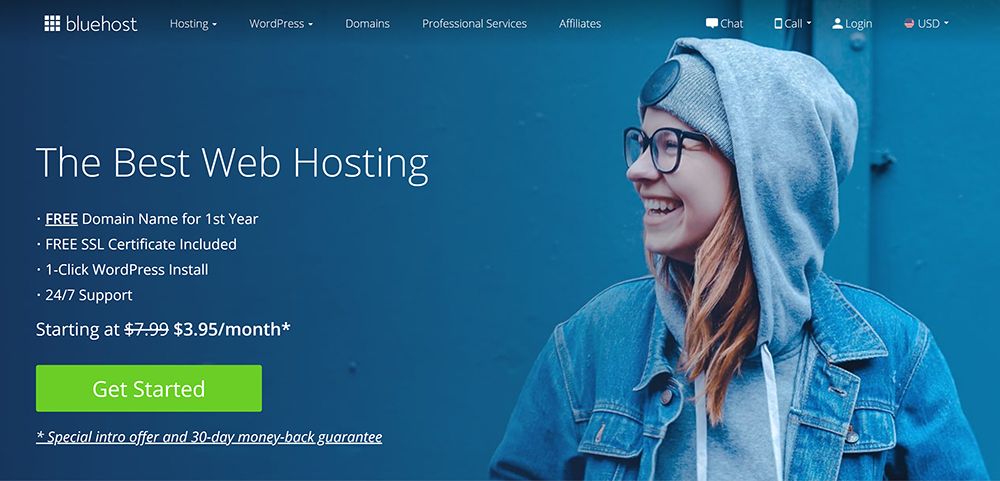
It’s really easy to get started.
I personally use Bluehost.
The cost to get started is just $3.95/per month. Their customer service is amazing which should be something you consider. They offer 24/7 support.
On a final Note
Are you ready to secure your house to hold your blog?
I can feel it, you are ready.
If you want to make money from blogging seriously, it’s important you need to know The Difference Between WordPress.com and WordPress.org and you need to make the right decision between them.
Upon reading this post the difference between wordpress.com and wordpress.org, you must have realised by now that wordpress.org is the better choice.
It’s the best option in terms of customization, monetization, and growing your blogging business.
You can start free but then as your blog grows and you want to add more features, it be difficult and limiting and cost you more and you will lose your original look that your audience has grown to know. So, start out the right way.
Once you’ve set up your blog its time to keep your audience engaged. How do you that?
Is the difference between wordpress.com and wordpress.org article helpful to you?
Get started here.
By creating fun and engaging post. This is how to write fun and engaging blog posts that will keep your readers glued to your website.
Haven’t started on your blog. Learn how to make money making blog today. Get a detailed guide on how to set up your blog.
Did you enjoy this post?
Please pin it to Pinterest for later!